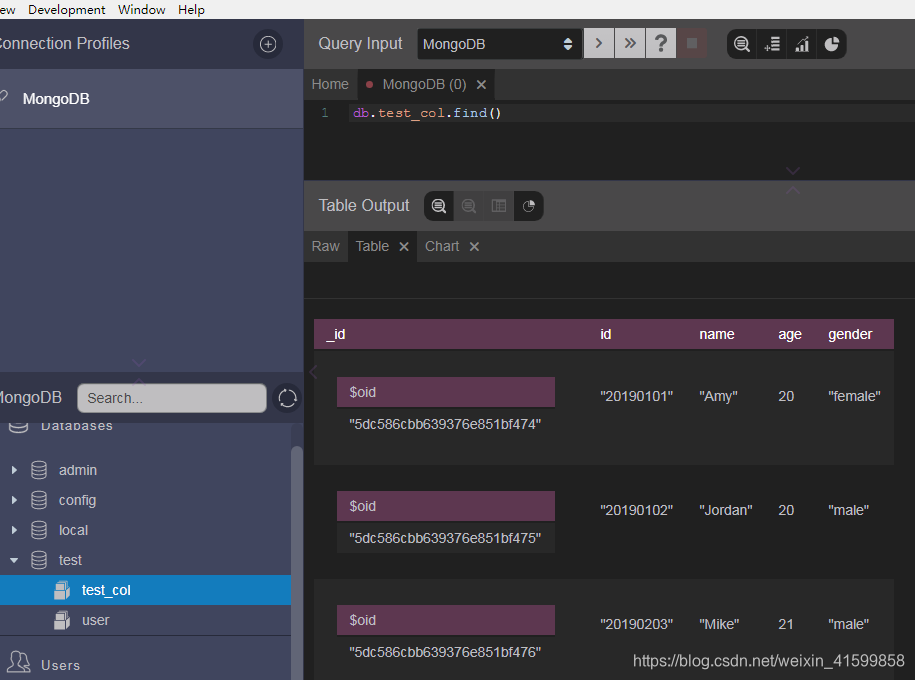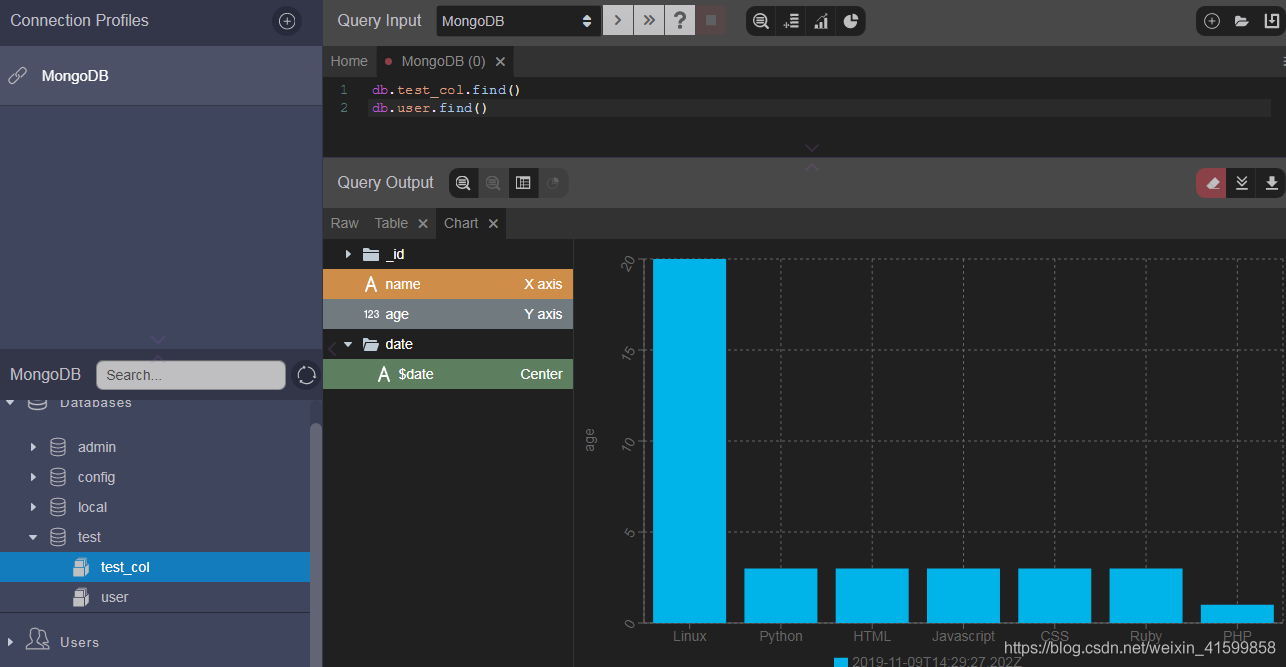1
2
3
4
5
6
7
8
9
10
11
12
13
14
15
16
17
18
19
20
21
22
23
24
25
26
27
28
29
30
31
32
33
34
35
36
37
38
39
40
41
42
43
44
45
46
47
48
49
50
51
52
53
54
55
56
57
58
59
60
61
62
63
64
65
66
67
68
69
70
71
72
73
74
75
76
77
78
79
80
81
|
from pymongo import MongoClient
from baseConfig import DATABASE
DB_CONF = DATABASE['mongodb']
def singleton(cls):
"""单例模式"""
_instance = {}
def _slt(*args, **kwargs):
if cls not in _instance:
_instance[cls] = cls(*args, **kwargs)
return _instance[cls]
return _slt
@singleton
class MongoHandler(object):
"""创建MongoDB处理类"""
def __init__(self, **kwargs):
print(kwargs)
self.db_name = kwargs['name'] or 'test_db'
client = MongoClient()
self.db = client[self.db_name]
def drop(self):
try:
self.db.command("dropDatabase")
except Exception as e:
print("Delete DATABASE {0} failed! due to the reason of '{1}'".format(self.db_name, e))
def collection(self, cl):
return self.db[cl]
def insert_one_record(self, col, record: dict):
"""
可以直接用得到的结合调用库方法,
这里限定类型,做演示用,
以下方法类似,根据业务需要改写
"""
result = col.insert_one(record)
print(result)
def insert_many_records(self, col, records: list):
result = col.insert_many(records)
print(result)
def find_one_record(self, col, condition: dict):
result = col.find_one(condition)
return result
def find_records(self, col, condition: dict):
results = col.find(condition)
return results
def update_one_record(self, col, condition: dict, data: dict):
result = col.update_one(condition, data)
print('影响修改条数:', result.matched_count, result.modified_count)
return result
def update_records(self, col, condition: dict, data: dict):
result = col.update_many(condition, data)
print('影响修改条数:', result.matched_count, result.modified_count)
return result
def delete_one_record(self, col, condition: dict):
result = col.delete_one({'name': 'Kevin'})
return result.deleted_count
def delete_records(self, col, condition: dict):
result = col.delete_many(condition)
return result.deleted_count
|