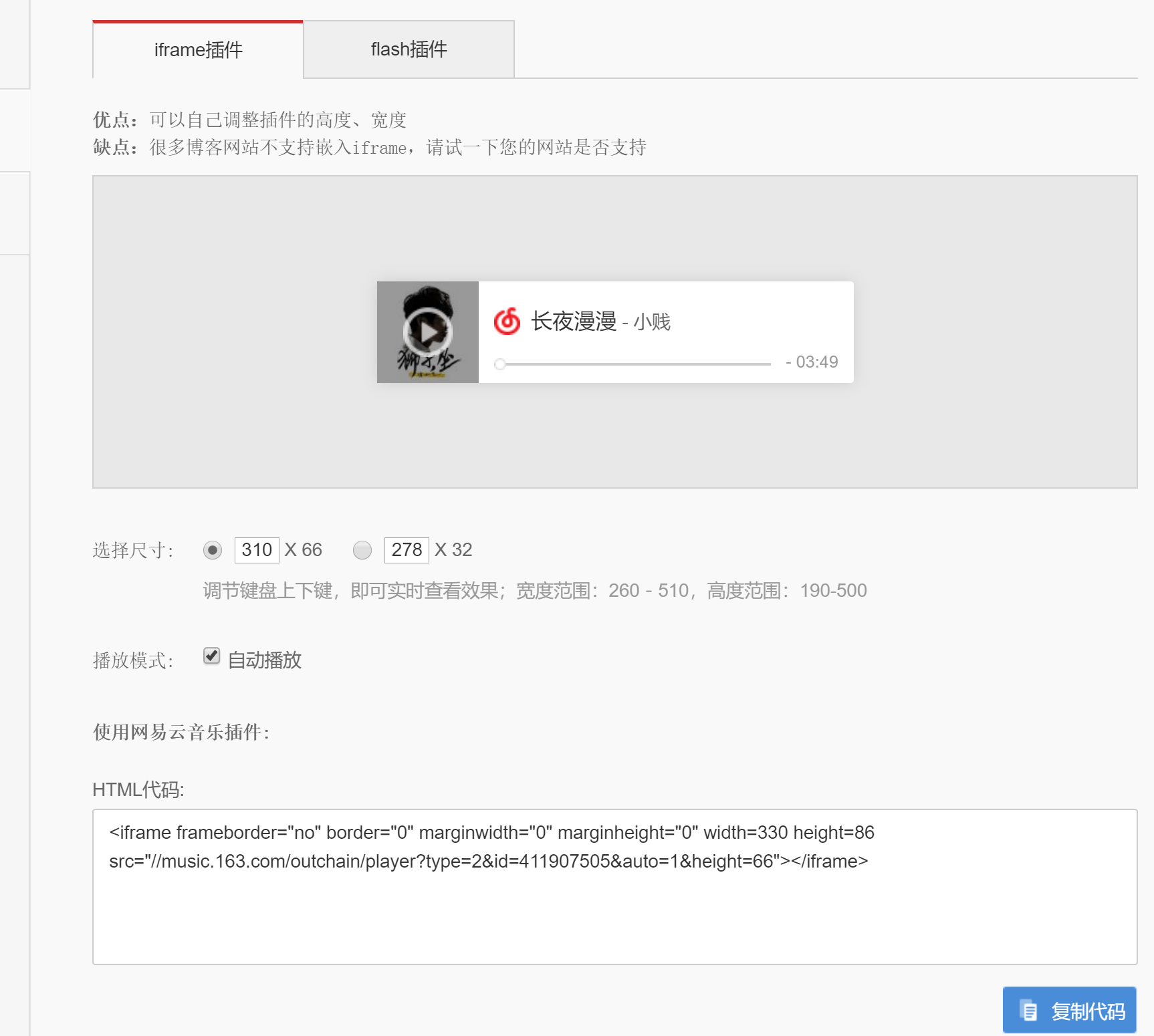1
2
3
4
5
6
7
8
9
10
11
12
13
14
15
16
17
18
19
20
21
22
23
24
25
26
27
28
29
30
31
32
33
34
35
36
37
38
39
40
41
42
43
44
45
46
47
48
49
50
51
52
53
54
55
56
57
58
59
60
61
62
63
64
65
66
67
68
69
70
71
| var snow = {
info: {
top: 0,
left: 0,
zIndex: 500,
number: 70
},
down: function () {
var f = window.innerWidth;
var g = window.innerHeight;
var d = document.createElement("canvas");
d.style.position = "fixed";
d.style.pointerEvents = "none";
d.style.top = snow.info.top + "px";
d.style.left = snow.info.left + "px";
d.style.zIndex = snow.info.zIndex;
d.width = f;
d.height = g;
document.body.appendChild(d);
var c = [];
for (var a = 0; a < snow.info.number; a++) {
c.push({
x: Math.random() * f,
y: Math.random() * g,
r: Math.random() * 4 + 1,
n: Math.random() * 70
})
}
var b = d.getContext("2d");
var e = 0;
setInterval(function () {
b.clearRect(0, 0, f, g);
b.fillStyle = "rgba(255, 255, 255, 0.6)";
b.shadowBlur = 5;
b.shadowColor = "rgba(255, 255, 255, 0.9)";
b.beginPath();
for (var j = 0; j < 70; j++) {
var h = c[j];
b.moveTo(h.x, h.y);
b.arc(h.x, h.y, h.r, 0, Math.PI * 2, 0)
}
b.fill();
e += 0.01;
for (var j = 0; j < 70; j++) {
var h = c[j];
h.y += Math.cos(e + h.n) + h.r / 2;
h.x += Math.sin(e) * 2;
if (h.x > f + 5 || h.x < -5 || h.y > g) {
c[j] = j % 3 > 0 ? {
x: Math.random() * f,
y: -10,
r: h.r,
n: h.n
} : Math.sin(e) > 0 ? {
x: -5,
y: Math.random() * g,
r: h.r,
n: h.n
} : {
x: f + 5,
y: Math.random() * g,
r: h.r,
n: h.n
}
}
}
},
15)
}
};
|